Voice Mosaic
Training
To start training, press ![]() button and say a speech command to
microphone. The visual spectrum of a said command will immediately appear in the
spectrum window:
button and say a speech command to
microphone. The visual spectrum of a said command will immediately appear in the
spectrum window:
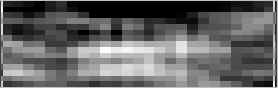
Mark the speech command boundaries using left and right mouse buttons
and press ![]() button again. To return one step back, press
button again. To return one step back, press ![]() button.
button.
When the command is repeated the required number of times, press ![]() button.
button.
See also: Microphone Setup Module